Sponsored Listings:
After writing a post on how to start a travel blog last summer, several of you commented or emailed with specific questions. What hosting do I use? Do I do my own design? And how can you get a map like that on your own site?
Let’s start with the basics.
My blog is obviously a WordPress site—is there any other way to blog, really?—as it has been for nine years. The first year I was on Blogspot and quickly outgrew the limited platform. WordPress is a free service as long as you use a subdomain (i.e. your site ends in wordpress.com). I, however, always purchase custom site domains, which you can do through BlueHost for as little as $5.79 a year per domain.

As for hosting companies that are good for bloggers, I went through many early on, including Rackspace, and something always went wrong or my site was going down continuously. It wasn’t ideal. Four years ago, I made the switch to WPEngine, and I’ll be honest: I’m not going back.
For one, my site has never gone down for more than a few minutes. Second, anytime I’ve had even the slightest bit of trouble with anything regarding my site, I’ve Tweeted WPEngine, and their support is amazing. I have the $99/month plan, but if you’re just starting out, you’ll only need the $29/month plan at a first. And a bonus, if you pay for a full year upfront, rather than on the monthly plan, you get two months of hosting for free (deal available here).

On another note, they do routine backups of my site, which is imperative since I never think to do such things on my own! There’s also a Page Performance feature that will automatically test the speed of your site (weekly, monthly or twice monthly) and offer up actionable recommendations on how to make it faster. All in all, it’s just a great company with stellar customer service, so I’m happy to pay a bit more than I was paying for other hosts in the past to ensure that my site never goes rogue.
Plugins
Ever since switching to Further Bound as my design/development team, I’ve gone light on the plugins. Why? Well, they custom-coded so many things that I didn’t really require a whole lot of extra stuff. (They’re also the best. Have I mentioned that?)
Still, there are a few tried-and-true plugins that I will never quit, all free unless otherwise noted:
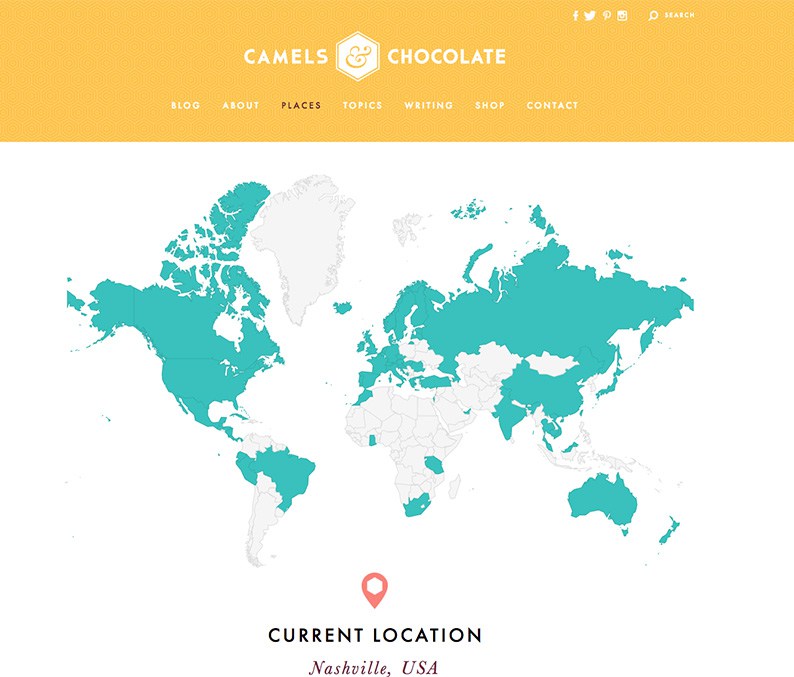
You can search most of these directly through the plugin page on your dashboard; you don’t have to download them through third-party sites that I linked to above. Going down the plugin rabbit hole can be a time suck—and also screw with your site if not done correctly—so always make sure the plugin has solid reviews (and a lot of reviewers at that) and is compatible with your version of WordPress.
The second I started implementing three Pinnable images at the bottom of my posts, I got several emails about what plugin I was using. My big secret? Nothing! Well, I do use the free version of Canva to create all the text overlay photos that you guys can share on Pinterest if you so desire, and then the “PIN IT” is simple text with the H1 heading code in WordPress, and I line them up side by side in a three-pack just like I would a normal post. Easy-peasy!

I’ve vowed to up my Pinterest game this year, so I signed up for Tailwind—you can get a free month trial here if you want to test it out—and hired a gal to help me out a few hours a week cleaning all that up. Are you a Pinner? Can we be friends? Follow me here, and leave a comment below and I’ll be sure and repay the favor!
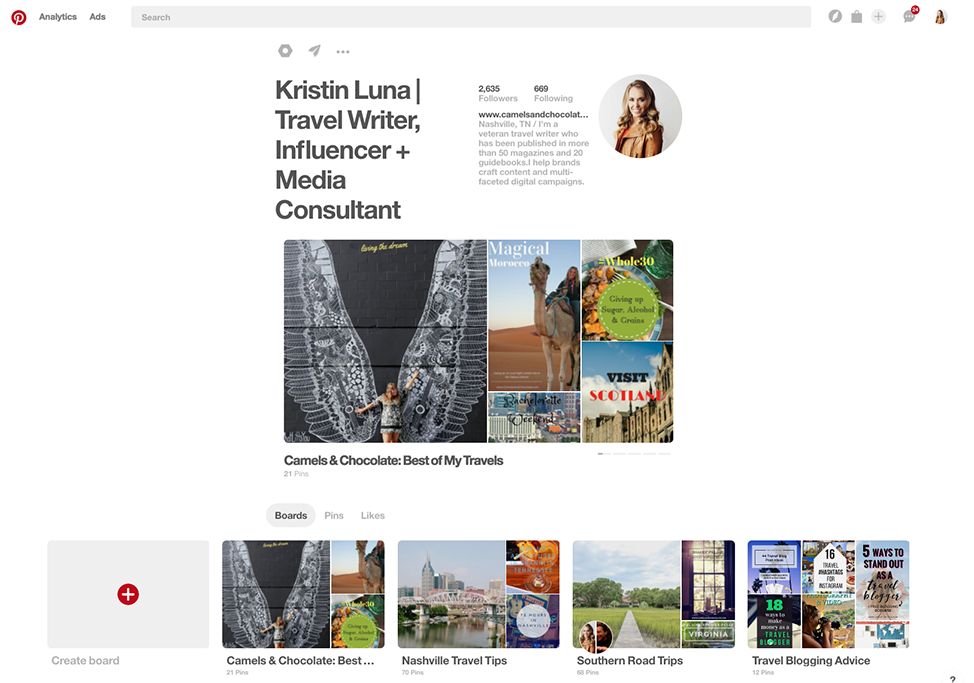
Posts by Email
It seems like a lot of people prefer this option as I have a couple thousands followers who read my posts by email, for which you can sign up here. I get it: I also subscribe to my favorite blogs if they have that option, as ever since the death of Google Reader, emails serve as a reminder that said blogger has posted new content.
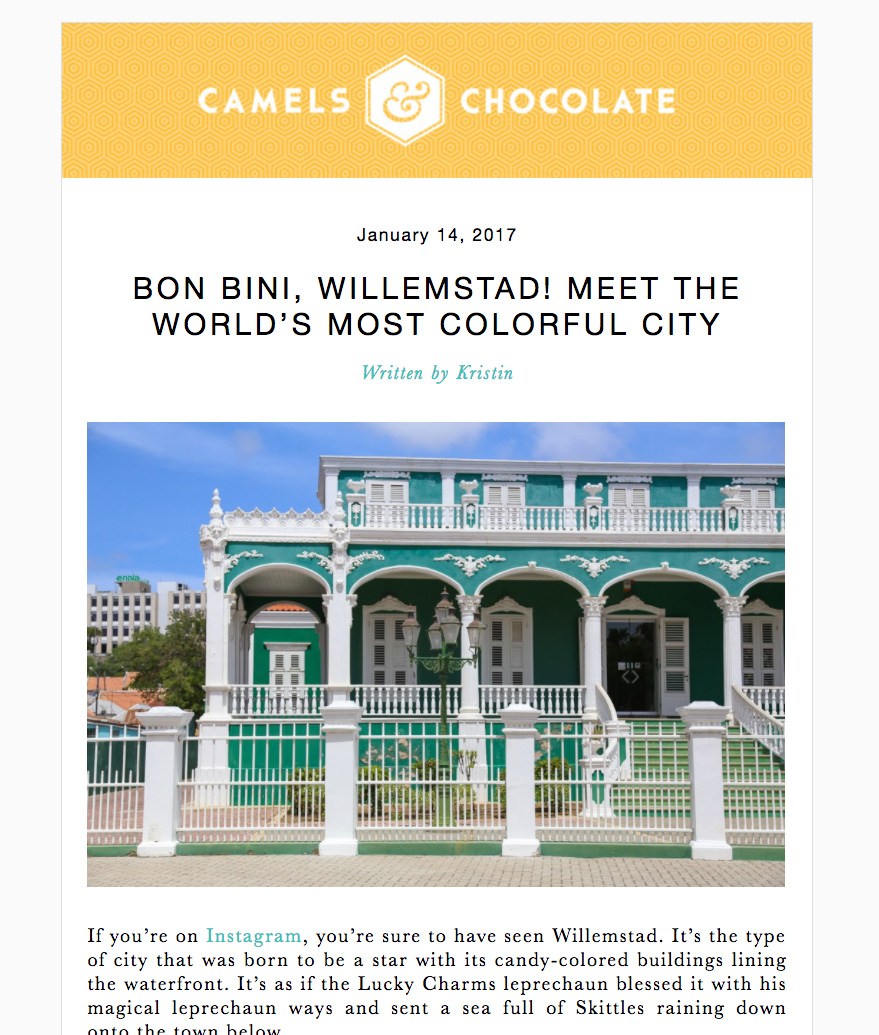
My preferred newsletter provider is MailChimp. I pay for premium services and have it all linked to my RSS feed so that it sends my latest post out the morning after publishing at 9am CST. Couldn’t be easier!
What It Costs
Having a blog can be a costly investment as it grows. In the early stages, investments worth making are your custom domain and a reliable hosting service like WPEngine. Once you’ve grown as a business, then it’s time to start investing in other ways.
Here’s a rough break down of what it costs me annually to run my blog:
That’s a total of $2,079, not counting miscellaneous expenditures that happen from time to time.
Sound like a lot? Well, most of these services allow you to pay in monthly installments, which makes the blow a bit easier to stomach. But at the end of the day, it takes money to make money, right?
Now, questions, class?
Disclosure: I pay for all of these services myself, but I’ve had such a good experience with them all that I’ve signed up to be an affiliate for a few of the aforementioned services, meaning I’ll receive a small commission if you sign up through me, which I would appreciate given that, as detailed above, it’s not cheap to run a blog!
PIN IT HERE

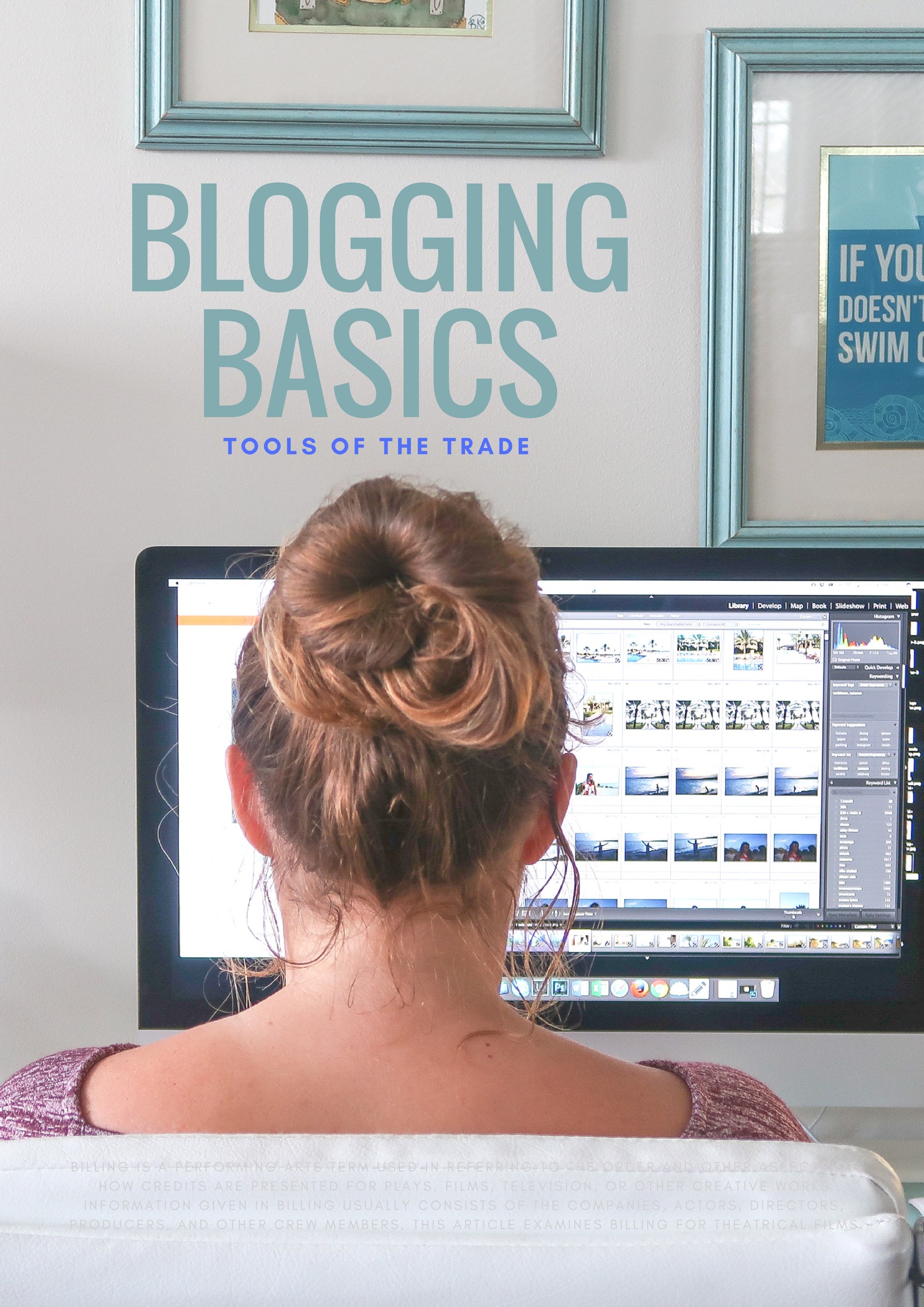

The post Blogging Basics: Tools of the Trade appeared first on Camels & Chocolate: Travel & Lifestyles Blog.
Source: camelsandchocolate.com










