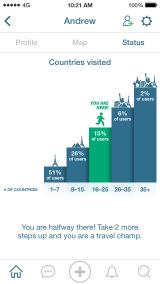Sponsored Listings:
After doing a little searching on Google I learnt that there are a whopping 2 million apps on Apple’s App Store, so it can be quite overwhelming to know what to download to your iPhone. Among them there are lots of travel apps on the market – apps to help you book hotels, apps to organise your trip details and even apps that encourage you to document your travels. One such app is Shutterbee, which lets you capture travel experiences, share them with the world and make new friends.
So what’s it all about then?

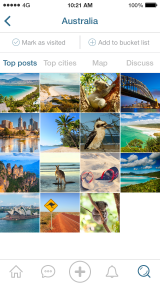
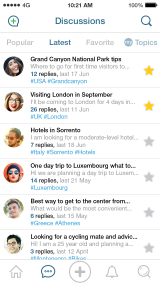


The Shutterbee app is essentially a social network specifically for travel that lets you capture your experiences in a variety of ways. Here I’ll examine the features in detail:
Posts
You can share 3 different post types; check-ins, photos and gallery photos. It’s also possible to edit the pictures as you would on Instagram, with crops and filters etc, before adding your caption, hash tags and location. Once you’ve posted, other users can ‘like’ your photo or comment on it.
The Homepage
The homepage shows photos from other users, which can be organised by ‘Latest’, ‘Popular’ and ‘Nearby’. The ‘Nearby’ feature is nice if you want to see who’s in your area and maybe get some inspiration for things to do in the vicinity. My one concern is that the could possibly have too many functions and options making it seem a bit overwhelming at first. Once you’ve figured it all out though it’s actually a lot more simple than it seems on first glance.
Discussions
Another handy feature is the discussion board, where you can ask questions about cities you’re planning to visit. Taking a quick glance at the questions they were things like:
“Going to Helsinki in about a month, any suggestions? Also are there any decent pubs with live music?”
“Dear all, I am going to visit Japan in October, any suggestions on places I should visit? Tokyo and cities nearby.”
This feature is useful if you’d like to get real tips from locals and travellers before you go.
Explore
The app allows you to explore the app in a few different ways. You can search for people to follow, or you can look at photos based on ‘country’ or ‘city’ or ‘place’ categories. The places that are the most photographed come at the top and feature the number of check-ins underneath.
Travel Map
The selling point, however, is the travel map, which you can colour and share to social networks like Facebook and Twitter. It’s a bit like the ‘Cities I’ve Visited Map’ that we all used to use on Facebook. You can pin countries and cities that you’ve been to, as well as bucket list destinations you really want to visit.
If you check your status you can see how your globetrotting compares to other users. Apparently I’m in the top 9% woohoo! It’s a good way to keep track of where you’ve been and see where else you need to go. Apparently I’ve been to lots of countries beginning with ‘M’ but none beginning with ‘K’ or ‘L’. This must change.
What’s my verdict?
The Shutterbee app has a bit of an Instagram feel focusing on photographs, though it features added functionalities such as discussion boards and travel maps. It definitely feels like a community and will attract like-minded travellers who want to make friends or have their questions answered. The travel map and discussion board are definitely the major selling points.
The success of any travel app is always going to be based on how many people actually use it, so it will be interesting to see how the numbers grow. With so many social networks to update already, the question will be whether travellers have time to manage another social network in addition to their current mainstream social media profiles.
How do I sign up?
The app is available for download here and it will let you sign up using Facebook for a quick and easy process. I signed up with Facebook, but you can also sign up with your email address too.
The post Shutterbee Review: The Social App for Travellers appeared first on Pommie Travels.
Source: pommietravels.com